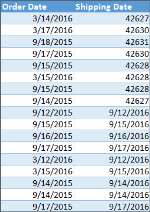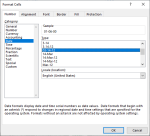Preparing data files
Data files may require some preparation before uploading them for dataset creation. This preparation improves automatic data profiling. For details, see About data profiling.
To prepare your data file for use in a dataset, verify the following:
-
The first row has only the column header names.
-
The column names include only characters (a-z, lower- or uppercase), numbers (0-9), and underscore (_).
-
The file does not have empty columns or rows.
-
The file does not have any informational header and footer rows (for example, row counts, page number, run date).
-
The Excel sheet does not include objects, such as maps or charts.
-
The file does not have the pivot table format, which is not supported.
-
The dates in the Date and DateTime columns are in one of the following (or similar) calendar formats: MM/DD/YYYY, MM/DD/YY, or Mon DD, YYYY.
If the dates in these columns are in other formats (for example, the Julian format or the General format used in Excel), convert them to a calendar format.
 Example – Date formats
Example – Date formats
The following table shows dates in different formats.
Calendar DateTime Julian General (Excel) 12/1/2014 12/1/2014 12:00 AM 2456992.5 41974 3/15/2016 3/15/2016 4:00:00 PM 2457463.16667 42444.66667  Example – Converting dates from the General format used in Excel to the calendar format
Example – Converting dates from the General format used in Excel to the calendar format
You want to create a dataset from an Excel file. You open the file and notice that some dates are in the General format.
To use this data in a dataset, convert the dates from the General format to the calendar format: